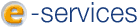
Online council services and payments
e-services help
Getting started
- I can't find my address in your system
- If you can't find your address, let us know by calling the Customer Service Team on 0191 427 7000 or emailing customerhelp@southtyneside.gov.uk and we'll add your address to the system.
- I haven't received a confirmation email
- If you haven't received an email confirming your e-services registration, please call the Customer Service Team on 0191 427 7000 or email customerhelp@southtyneside.gov.uk.
- I've forgotten my log in details
- Go to the forgotten my details page and tell us your email address. We'll send you a reminder of your log in details.
- How do I change my details?
- On your my e-services personal page, click on my details underneath the edit your details heading. On the edit my details page, click on change my details. You can now update your personal details and address details. When you've made the changes, click submit.
- How do I log out?
- Click on log out link at the top right of your my e-services page.
Using e-services
- I can't find the service I'm looking for
- We're working to make as many services as possible available online. If you can't find the service you're looking for, you can search our website or call the Customer Service Team on 0191 427 7000 for help.
- I've saved a form to complete later, how do I find it?
- If you haven't registered with e-services, you can find a transaction by entering your transaction reference in the find a transaction search box on the e-services homepage. You will be asked to enter the pin number that you were given when you saved the form.
If you are registered with e-services, you can find a list of your saved forms on your My e-services page. You can also enter your transaction reference number in the find a transaction box on this page.